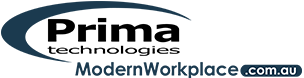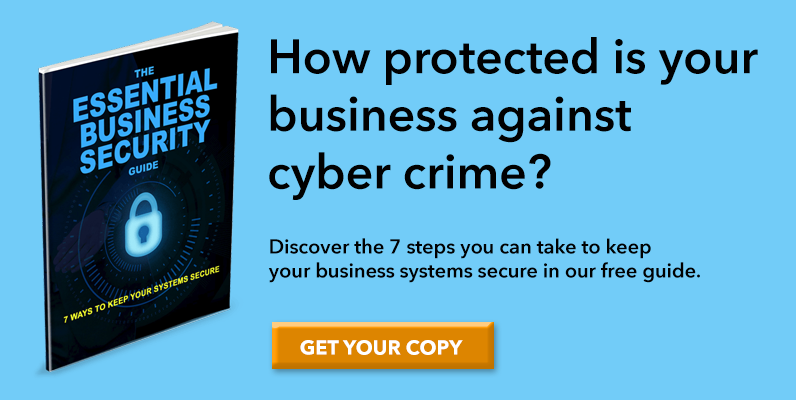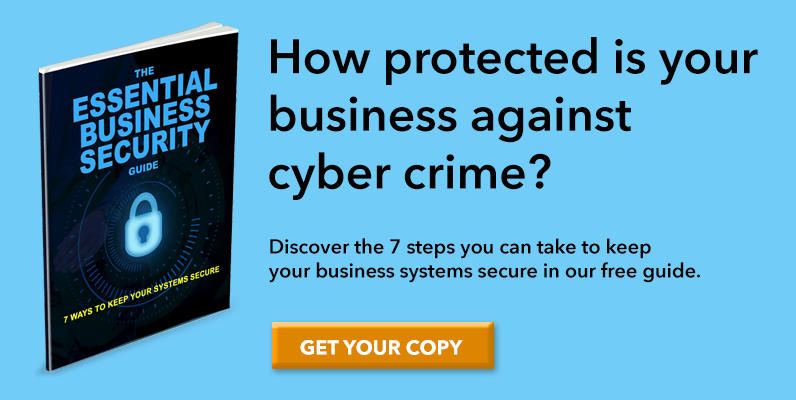Why Use a Password Manager?
Why Use a Password Manager? In these days of increased cybercrime, a good password (as well as other defenses), is extremely important.
A common problem with passwords though is that it’s hard to remember all of them. This means that many people end up with one or two passwords that they use everywhere.
This problem can be solved with a password manager.
A good password manager:
- Generates complex passwords.
- Will auto-login into your accounts including those protected by MFA (multi-factor authentication).
- Many will monitor the dark web to discover compromised passwords.
There are many password managers available online. Good ones include Myki, Dashlane, Roboform, Keeper, and LastPass.
LastPass is a popular choice. You can start with a free version and upgrade for very little cost for more features, including installation on more than one device.
Why Use a Password Manager? When you set up your password manager, its password is the only password that you will need to remember.
You’ll need to make it complex, of course, so how can you remember it?
Creating a pass phrase, a sentence including the spaces between the words means that it is very hard to crack but quite easy to remember.
Then you can get your password manager to generate long, complex, passwords and once you have it installed on your phone and other devices you will never have to remember passwords.
So, you can have unique and very complex passwords for every account, but easily log in via your password manager.
Check out our previous blog posts:
What Is OneDrive? – Work Smarter with OneDrive
OneDrive Storage – Work Smarter with OneDrive
Sharing From OneDrive – Work Smarter with OneDrive
OneDrive Known Folder Move – Work Smarter with OneDrive
Microsoft Lens – Use it, you’ll love it
Don’t Use The Same Password – A cautionary tale
See our latest case study published on the D-Link Australia website.
Read it here: Historical Village Deploys Latest Wireless Technology, Delivering Reliable Wi-Fi for Staff and Guests Alike.