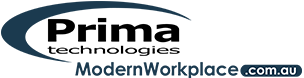Work Smarter with OneDrive
What Is OneDrive?

OneDrive is online file storage that you can get to from anywhere.
If you use Office 365 you already have OneDrive for Business and knowing how to use it is a major benefit. It has a lot of really good features.
With OneDrive you are not restricted to your computer but can work on your documents anywhere on any device: mobile phone, tablet, Apple computer as well as PC.
Using OneDrive, you can more easily and securely share files or folders. You can restrict sharing to only certain people or set an expiry on the share. Sending a link to a file rather than a copy of the document itself solves the problem of people generating multiple copies of one document as they edit it.
OneDrive For Business works to protect your data with automatic backups. The technology keeps local hard drive space freed up so you can have immediate access to more data than your computer could store locally and that’s handy if you have a smaller capacity solid state drive.
Want to know more about taking advantage of OneDrive?
Know more about OneDrive for Business and how this online file storage can help your business.
Check out our next blog posts about using OneDrive:
OneDrive Storage – Work Smarter with OneDrive
Sharing From OneDrive – Work Smarter with OneDrive
See our latest case study published on the D-Link Australia website.
Read it here: Historical Village Deploys Latest Wireless Technology, Delivering Reliable Wi-Fi for Staff and Guests Alike.