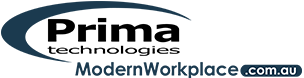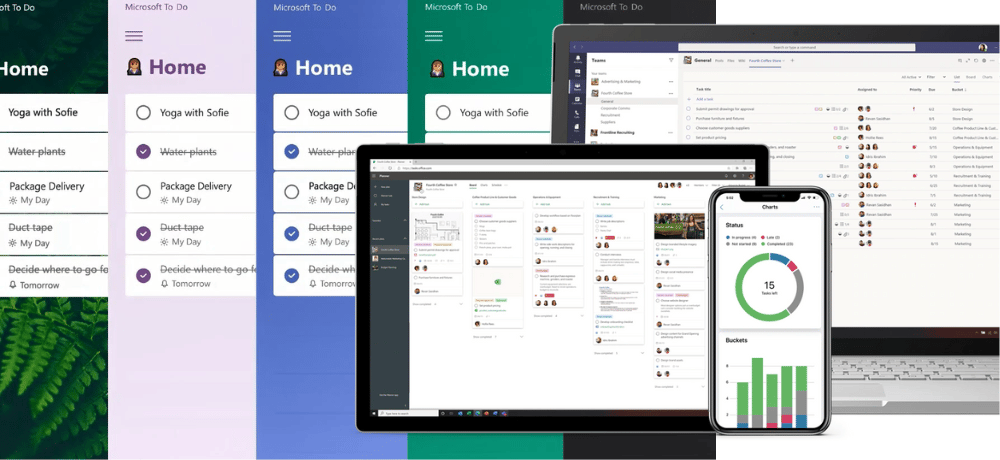Here’s a couple of handy productivity apps in Microsoft 365 that you may not know about…
Microsoft ToDo
Do you like to work off a list of tasks for the day? I use Microsoft ToDo to as a daily tasks list. It gets all of those jobs onto a list so that I can clear them out of my head and tick them off as they are completed. Look for the blue tick in Outlook or download the ToDo app. Here’s a short video that talks about ways to use ToDo.
Microsoft Planner
If you’ve used Trello, Planner is very similar. Create a plan, then add ‘buckets’. These are categories of tasks within the plan. Add your tasks under these buckets and you can assign them to people, add a date for completion, tag the task with various categories that you can create and note if a task is started, in progress or completed.
If working in Microsoft Teams is a big part of your day, then adding Planner to Teams keeps it handy. Watch this short video to see how it works.
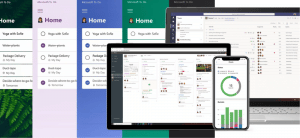
Would you like to know more about what Microsoft 365 can do for your business?
Contact us to schedule a chat or give us a call 1300 795 105 or 0416 038 856.
Graeme Pascoe
Check out our previous blog posts related to handy productivity apps in Microsoft 365:
Microsoft Lens – Use it, you’ll love it
What Is OneDrive? – Work Smarter with OneDrive
OneDrive Storage – Work Smarter with OneDrive
Sharing From OneDrive – Work Smarter with OneDrive
OneDrive Known Folder Move – Work Smarter with OneDrive
Whenever you’re ready, here are three ways I can help you further:
1. No obligation analysis of your network
We’ll check your IT structure and advise you on ways to improve efficiency and security.
2. Free email threat scan
Find hidden malicious emails lurking in your inbox (Office 365 or other cloud-based services). Phishing attacks via legitimate-looking emails are the greatest threat to businesses today. Since the COVID-19 pandemic attacks have multiplied to an alarming level. Want to know if you are targeted?
3. Microsoft 365 demonstration
We’ll show you what Office 365 is all about (it’s not just Word, Excel, and email) and show ways in which it may improve your business processes. You may find better ways of working