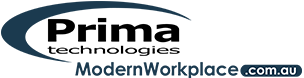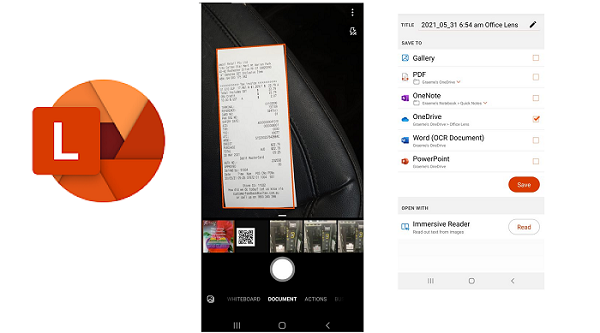Microsoft Lens – Use it, you’ll love it! Just like we do!
Microsoft Lens is an app that is an essential tool in my business, formerly called Office Lens.
It’s no longer a part of Microsoft 365 but a free app for Android and iPhone.
It’s better than your phone camera for capturing that PowerPoint slide at a conference, a whiteboard sketch, digitising business cards, your old printed photos, or my most common use of capturing receipts.
When I make a business purchase I will take a picture with MS Lens. You can see this in the screenshot below.
I’ve just purchased petrol. The receipt is on my car’s passenger seat and MS Lens has automatically selected the receipt, cropping it from the background scene.
Once you take the picture you can adjust the captured border if needed. MS Lens will straighten up an angled shot too.
Confirm the capture. In this next screen, you can crop, rotate, insert text, or add more pages of a document that you are capturing, etc.
Clicking ‘Done’ moves you onto the save screen (see below image). Here I’ll change the title so that my bookkeeper knows what the receipt is about. OneDrive, where I keep the receipts, is already selected because I used it last time.
Captured an article? You can even have MS Lens read out the text to you, maybe even in a different language with an immersive reader. Tap ‘save’ and I can dispose of the printed receipt.
Microsoft has made some improvements to Microsoft Lens this year, including a few that I’ve mentioned above. You can scan up to 100 pages as images or pdfs. And by the way, colour is great in scans of printed photos.
Microsoft Lens has become an essential app in my business. Try it, I’m sure you’ll like it.
Check out our previous blog posts:
What Is OneDrive? – Work Smarter with OneDrive
OneDrive Storage – Work Smarter with OneDrive
Sharing From OneDrive – Work Smarter with OneDrive
OneDrive Known Folder Move – Work Smarter with OneDrive
See our latest case study published on the D-Link Australia website.
Read it here: Historical Village Deploys Latest Wireless Technology, Delivering Reliable Wi-Fi for Staff and Guests Alike.