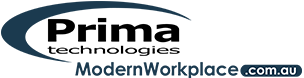Microsoft Outlook
Microsoft 365: Why Use Outlook
If you are not using Outlook 365 or a similar modern email system, you may be using obsolete technology to receive and store emails. This is not a good idea as it makes you vulnerable to attack. Your mailbox is probably only on your computer hard drive, and you could easily lose the lot. Also, you won’t have all of the other functions that a business can take advantage of.
An overview of features in Outlook 365 includes:
- Calendar, contact, and task lists.
- A large 50GB primary mailbox.
- Add an archive and you have an extra 100GB of storage space
- Email recovery: Emails deleted from the deleted folder can still be recovered for a short period of time or you can turn on…
- Litigation Hold. With this function, ALL emails are kept in a separate repository. That includes all deleted emails. Litigation hold enables businesses to have all of the emails needed for a court case, even when an employee has tried to cover their tracks.
- Option to monitor other mailboxes (e.g., a PA can monitor the boss’s mailbox and action emails with the ‘send on behalf’ or ‘send as’ function).
- Shared mailboxes. These do not need to have a license. Mailboxes such as admin, info, enquiries, for example, could be set up and allocated to the appropriate staff members.
As long as the staff members each have a paid license they can also send and receive using the shared mailbox.
Room or equipment mailboxes can also be set up without consuming a license.
With these features and other security functions, you can work more safely and efficiently.
Outlook also integrates with other Microsoft 365 apps such as ToDo and Planner, etc. to contribute to the Modern Workplace, work from anywhere, environment.
In our next blog posts, we’ll look at using Outlook on different platforms.
If you are interested in learning more about Microsoft products, please call at 1300 795105 and we can discuss options for your business needs.
Prima Technologies is a local IT managed services company that has a passion for helping businesses to work efficiently, and safely with their computer systems.
Keep your business running smoothly and your data safe and secure. We take care of all your technology needs so you can achieve your company’s dreams and objectives.
In the meantime, check out our previous blog posts:
What Is OneDrive? – Work Smarter with OneDrive
OneDrive Storage – Work Smarter with OneDrive
Sharing From OneDrive – Work Smarter with OneDrive
OneDrive Known Folder Move – Work Smarter with OneDrive
Microsoft Lens – Use it, you’ll love it
Don’t Use The Same Password – A cautionary tale
Check out our latest case study published on the D-Link Australia website.
Read it here: Historical Village Deploys Latest Wireless Technology, Delivering Reliable Wi-Fi for Staff and Guests Alike.