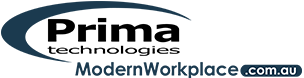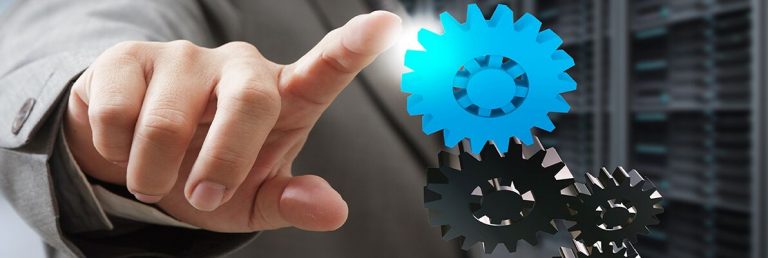Does your office have to navigate several pieces of software just to get the email and data security you need? If you have an Office 365 business subscription, then you may already have a powerful tool to use that’s integrated with all your collaborative Microsoft Office apps.
Microsoft has come a long way since the early days of Word, Excel, and PowerPoint. Their Office 365 is a best seller and includes cloud-based programs like OneDrive and Microsoft Teams that allow offices to streamline their work and get it done faster and more efficiently than ever.
Cloud-based platforms ensure business continuity and need advanced protection against cyber threats.
The Modern Workplace by Prima Technologies is dedicated to helping small businesses compete and thrive with 21st century technology. We’re experts in Office 365 and enjoy helping companies make the most of it. One of the hidden gems that many don’t know about is Microsoft’s built in Advanced Threat Protection (ATP).
If you haven’t utilized it yet or aren’t sure what it is, don’t worry. We’re going to tell you everything you need to know about Advanced Threat Protection in Office 365, what it is, and what it does, so you can start taking advantage of this powerful security tool.
What is Office 365 Advanced Threat Protection?
Microsoft Office 365 Advanced Threat Protection is an optional cloud-based service that’s integrated with the Office 365 programs. It scans and filters email to protect against malicious attachments or website links, helps you identify high-risk and abnormal usage, and offers the ability to set up detailed threat protection policies.
Cyber-based attacks are on track to cost businesses $6 trillion globally by 2021 (Microsoft).
Every size business is at risk when it comes to cyberattacks. Criminals and hackers don’t only go after large corporations. Many malware and ransomware attackers actually seek out small businesses because they tend to have less security than larger ones.
But your business doesn’t have to be at risk if you know how to protect yourself, or work with a Managed Service Provider, like Prima Technologies, to ensure your security is rock solid.
How Does Advanced Threat Protection in Office 365 Work?
Now, we’ll get into the detail of how ATP in Office 365 works. But first, you may be wondering, whether you already have it or if you need to purchase it separately.
Advanced Threat Protection is included with subscriptions of:
-
- Microsoft 365 Business
- Office 365 Enterprise E5
- Office 365 Education A5
If you don’t already have it, you can add it for around $2.00 per user to other Exchange and Office 365 plans.
Now, let’s get into how ATP can protect your business from online threats.
Email Security
Email is still the number one delivery method for viruses, ransomware, and malware. How many times per week do you receive a phishing email disguised to look legitimate?
It’s getting harder for employees to recognize them and avoid accidentally clicking and downloading a malicious script into your system. Office 365 ATP’s advanced email filtering helps stop those unsafe emails before they get to your inbox by scanning for dangerous attachments, links, and spam markers.
Protection from Unsafe Attachments
The Safe Attachments feature in ATP keeps suspicious content from infecting your network. It uses a real-time behavioral malware analysis with machine learning techniques to watch for and quarantine suspicious file attachments.
And it doesn’t only watch for email attachments, Office 365 Advanced Threat Protection also keeps unsafe attachments out of your other apps, like Microsoft Teams, SharePoint Online, and One Drive for Business.
Blocking Damage from Hazardous Links
One wrong click on an innocent looking link can mean a major data breach or virus, unless you’re protected. Safe Links in Office 365 ATP protects your network AFTER a malicious link is clicked.
As content is scanned, the URLs are automatically rewritten to route through Office 365. Links are examined in real time when a user clicks them. If a link is identified as unsafe, the user receives a warning not to proceed to the site or that the site has been blocked.
Detailed Reporting for Critical Insights
You don’t have to rely on word of mouth to find out which departments are being targeted with spam or phishing emails. Office 365 ATP provides extensive reporting at your fingertips including detected threats, links, and message trace capability, so you can proactively manage your cybersecurity.
Detecting Impersonators
Have you ever received a strange email from a colleague’s address, but it wasn’t really from them? Hackers often try to impersonate legitimate companies in an effort to get people to click on a malicious link or attachment.
ATP detects when someone attempts to impersonate your users and your company’s custom domain name, so you can get ahead of any phishing attacks that try to masquerade as your business.
Want to Learn More about Advanced Threat Protection?
Don’t wait until a breach happens to look into cyber threat protection. The Modern Workplace by Prima Technologies Team can answer all your questions about ATP. Call us today at 1300 795 105 or contact us online to get started.