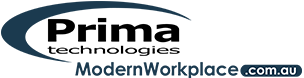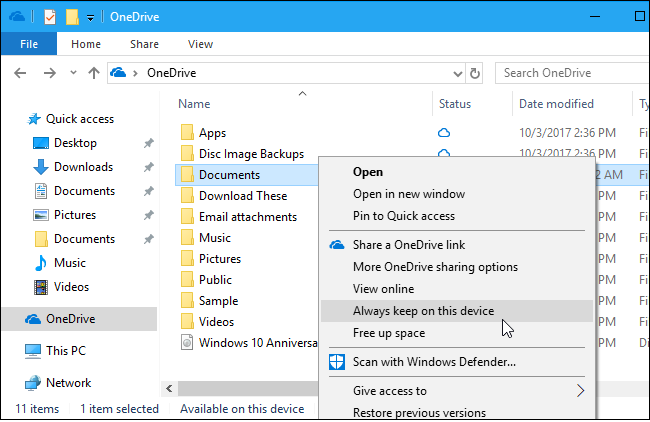Work Smarter with OneDrive
OneDrive Storage

OneDrive for Business gives you 1TB (one terabyte) of storage. If you pay for the personal edition of OneDrive you get 1TB storage as well. That’s a lot of storage, plenty for most people.
A benefit of this is ‘files on demand’. Documents and other files that you have stored on OneDrive are synchronized to your local computer, but only if you are using them or have used them recently. If you have files that haven’t been accessed for some time, there will not be a local copy on your computer.
Here’s where that can be really handy. Say if you have a solid-state drive and it’s maybe 240GB or 500GB in size (That’s a typical size at time of writing). Maybe you have 700GB of data, more than your hard drive will hold. You can store all of that data on OneDrive and have it almost instantly available to you as you work. Want to free up space on your computer? Right click on the file and select ‘free up space’. The local copy will be removed.
If you have a document shared to others, you can each work on it simultaneously, seeing where the other is typing and not creating multiple versions of the one document which happens when a document is emailed around.
More on sharing next week. But here’s a short video that explains further.
We have another helpful topic about OneDrive for Business.
Check out our previous blog post about using OneDrive:
What Is OneDrive? – Work Smarter with OneDrive
Learn more about working smart with OneDrive:
Sharing From OneDrive – Work Smarter with OneDrive
See our latest case study published on the D-Link Australia website.
Read it here: Historical Village Deploys Latest Wireless Technology, Delivering Reliable Wi-Fi for Staff and Guests Alike.