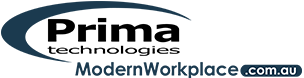When email is first set up in a desktop mail program or smartphone, most people don’t give much thought to whether they should choose IMAP or POP3 they just follow the prompts, so they can get it working as soon as possible.
Webmail clients like Gmail and professional mail platforms like Microsoft Exchange add even more email options into the mix for your business.
But, which one should you be using? Does it make a difference?
If you want email that can provide intelligent communication tools for your company and bolster your growth, it makes a big difference which email platform you choose!
The Modern Workplace by Prima Technologies helps companies make sense of all the email jargon. Our experts assist companies in choosing and setting up a business email platform that perfectly meets their company’s needs, both now and in the future.
In this month’s blog series, we’re focusing on the IT tool that’s taken over day-to-day business communications… email.
Read on to find out the differences between those four email types – webmail, POP3, IMAP, and Exchange – and why your business email needs to use the right one.
Email Services Explained
Before we get into the plusses and minuses of each type of email platform, let’s go over what each type is and how it works.
Webmail
Webmail is an internet-based email service that you access from a web browser or mobile app. These include services like Gmail and Yahoo. They have the domain of the service you’re using, i.e. @gmail.com or @yahoo.com.
This type of email platform is not generally used for business, because they do not have the professional branding of a company’s website domain and are considered unprofessional in nature because of that.
POP3
POP3 stands for “Post Office Protocol version 3” and it’s one of the earlier ways that mail software, like Outlook, interacted with a mail server. It downloads mail at set intervals onto your computer where incoming and outgoing messages reside locally.
POP3 is a more static service, is not designed to store mail on the main mail server automatically, and doesn’t work well if you get your email over multiple devices, such as a desktop computer or smartphone/tablet.
IMAP
IMAP stands for “Internet Messaging Access Protocol” and is a more modern way for servers and mail software to communicate. It’s designed to store mail on the main mail server, so actions you take with messages, like deleting or moving to another folder, are done at the server level.
This is helpful if you use multiple devices for accessing your email, because if you read and delete a message on your smartphone, it will also be gone from your desktop computer.
Exchange
Microsoft Exchange, which is offered in their Office 365 subscription, is a mail service specifically designed for the needs of business. It offers the same multiple device functionality as IMAP, plus several other “business centric” features to support staff collaboration.
Exchange is also integrated with an address book and calendar and has native integration with other Microsoft products like Office (Word, Excel, etc…) and SharePoint, so it can be used seamlessly with your productivity tools.
Pros & Cons of Webmail vs POP3 vs IMAP vs Exchange
When it comes to your business email, you don’t want to choose the wrong platform. Email is the main communication tool for just about every business, which makes the type of email service you use critical.
The average office worker sends out 40 emails per day. (Lifewire)
If you multiply that average of 40 emails per day by just 10 employees, that’s 400 emails outgoing daily. And the amount incoming is even higher, at an average of 121 per day per staff member.
If you make a mistake and choose an email program that’s not designed for the needs of a business, you could suffer setbacks that drag down your company.
Our Business Services Team at The Modern Workplace by Prima Technologies has often been called out to help when email issues arise. Such as an employee leaving and no one having a copy of their work emails. Unless you’re using the right email platform, there may be no way to retrieve them.
Here are the key pros and cons of each email service, and our pick for the best one to use for your business email.
Webmail
- Pros: Free to use, accessible via any web browser
- Cons: Not for business use, in mail advertisements
POP3
- Pros: Easy to set up, no licenses needed
- Cons: No sent messages saved to the server, doesn’t support multiple devices. Not business grade email.
IMAP
- Pros: Supports multiple devices, no licenses needed
- Cons: Can easily run out of inbox space, no sent messages saved to the server
Exchange (Our pick for business email)
- Pros: Supports multiple devices, saves sent mail to the server, native integration with Microsoft products
- Cons: License per user are needed, it’s best to have an IT pro set it up
When it comes to business email, the pros of Microsoft Exchange far outweigh any cons. It allows you to have complete control of all your corporate email, so if a device is lost or an employee leaves, those email communications aren’t lost.
Security is also top notch with Exchange and synching of email, notes, and calendars is done seamlessly across devices. It’s scalable as well for any size company.
Be sure to catch part 2 of our email feature this month and learn some cool productivity hacks for Microsoft Outlook.
Would You Like Help Taming Your Business Email?
Your company email doesn’t have to be unwieldly or unorganized. The Modern Workplace by Prima Technologies can help you with excellent business email tools that will put you in total control.
Call us today to learn more at 1300 795 105 or contact us online.