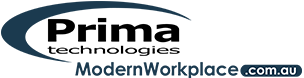In part 1 of this blog series on backups we discussed the 7 most common data backup mistakes. Now, we’re going to give you some simple tips to back up your IT systems correctly.
One of the worst feelings is when a computer has just crashed and won’t reboot, and you realize you don’t have a reliable backup for the files it had on it. Millions of important files, like corporate data or videos, have been lost this way.
Data breaches are another way that companies can get hit hard if they don’t have a backup and recovery plan in place.
Data breaches cost Australian businesses an average of $139 per compromised record. (IBM)
Part of the cost of compromised records from a data breach is the need to replace the files lost. If you don’t have a reliable or recent backup of those records, it can be costly and sometimes impossible to fully retrieve the data.
But you don’t have to be a victim of a bad backup plan. Our team at The Modern Workplace by Prima Technologies has helped many businesses through tough data loss incidents and guided them in putting a solid and reliable backup plan in place.
What Are the Main Types of Backups?
Step 1 in any backup plan is deciding what type of device you’re going to use to back up your data. We’ll go over a few of the main types of backups for businesses below.
External Hard Drive
These days external hard drives offer much more storage than in the past. It’s not uncommon to get a terabyte of storage for less than AU$100. The drawback for an entire office backup plan is that they are tied to a single computer, so you need one for each device in your office.
Network Attached Storage (NAS)
Network attached storage is a more manageable system for a business because you can network several computers to it for backups. Its consists of one or more hard drives plugged into an array storage enclosure.
It’s connected to a network router or hub, several devices can be backed up to it, and it has excellent storage space. A negative is that it’s on site, so if your office has a flood or fire, your backup system is at risk.
Cloud Storage
Cloud backups store your data offsite on one of the servers owned by the cloud storage company and often it’s stored redundantly at other locations, so you avoid the issue with natural disasters that NAS storage has. You can connect multiple computers and mobile devices to your cloud backup and pay for more space when needed.
Devices are backed up to the cloud storage via an internet connection, so you do need to be connected online for the backup to work correctly.
Tips for Backing Up the Right Way
Once you’ve decided on the best method of backup storage, you want to make sure you and your staff are backing up the right way so you don’t make any of those common errors that can result in incorrect backups.
With these simple tips, you and your staff can backup like a pro.
Create a File Organisation Standard
If everyone is naming the folder where they put their marketing files something different, it can end up being confusing if an employee leaves and someone else has to sort through their file backup.
Putting together a standard for how folders will be named and how they should be organised can make a big difference when you need to access the data later.
Know Which Files Are Backing Up
You have a data breach that corrupts your files, but it’s okay, you have a backup, right? Your bookkeeper recovers files from the backup but when you request your sales projection spreadsheet, they realize it wasn’t in the folder being backed up.
If you only ask everyone to plug into a hard drive or download a cloud backup client, you may not be going far enough. Be sure your employees know which files should be included in the backup and get help setting it up correctly so nothing important is missing. Also, if you have any software that can’t be replaced, make sure that it’s included as well.
Use a Dual-Backup Approach
One way to have the best of both worlds with easy to retrieve local storage and safe and sound cloud storage is to use both. You could create a local backup on a hard drive for your most critical files so you have them on premises. Then use the cloud backup system for all files, so you know that you can access all your data anytime from anywhere in the event of a disaster or data loss incident.
Automate Your Backups
Don’t rely on occasional or infrequent backups or you’re asking for trouble. Even the best staff member can forget to turn on a backup once in a while. Today’s backup systems are meant to run automatically in the background without slowing your computer down. Use that automation to make sure the most recent copies of files are always being captured and backed up.
Regularly Check Your Backups
As easy as backup systems are to use, things can go wrong. The time to find out the system ran out of storage space and hasn’t been backing up for a month is not after you’ve had a computer crash. Train your team to get in the habit of regularly checking to ensure backups are going well and haven’t hit any roadblocks.
Interested in Finding the Best Backup Plan for Your Business?
Would you like to learn more about the different types of backup methods available? The Modern Workplace by Prima Technologies will sit down with you and recommend the best plan to meet your needs.
Don’t wait for a disaster to happen! Call us today at 1300 795 105 or contact us online for a free consultation.