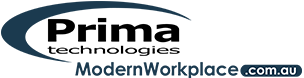A good deal of our lives is spent in our email inbox. There are very few businesses, if any, that could run without email to communicate with customers, vendors, and each other.
But sorting through all those emails can take time and can eat away a chunk of the workday.
The average office worker spends 4.1 hours a day checking email. (Washington Post)
Productivity hacks transform your email experience and decrease time spent on email by adding cool filtering tricks and can even help you recall a message you didn’t meant to send.
The Modern Workplace by Prima Technologies helps Australian businesses implement Office 365 cloud computing. It’s a popular and powerful office suite that takes Microsoft Office products, including their popular Outlook email client, into the 21st century.
We often find companies move to Office 365 for improved collaboration and the ability to work through multiple devices. Basically, they want to increase their team’s productivity and capabilities.
Beyond the initial cloud-based benefits offered in Outlook for business email, we’ve got some tips & tricks that you may not know about and that could easily shave some time off those hours spent in your email inbox each day.
8 Cool Outlook 2016 Hacks to Boost Your Productivity
Outlook 2016 has overtaken earlier iterations to become the most popular version of this email software, with 38% of all Outlook opens being done in the 2016 version.
Outlook been a mainstay in the corporate world since the early 1990’s and today has about 400 million active users.
So, how would you like to learn some ways to use this email client more effectively and make your life a little easier? We’ve got our best tips for Outlook 2016 from The Modern Workplace by Prima Technologies just for you!
1. Use Conditional Formatting to Make Important Emails Stand Out
Your boss just called asking if you’ve read that important email yet, but it was buried in between other lesser important emails and spam, so you missed it. You can make emails from important people stand out by using a rule for conditional formatting.
Just set up a rule that tags a particular email address or domain (like @mycompany.com) and choose a specific font style to apply automatically so you can clearly see which messages you need to get to first.
2. Take Back that Email You Accidentally Sent
Most of us have had that sinking feeling after we just hit send to the wrong person. But you can get a do-over if your company uses Microsoft Exchange for email (also a part of Office 365).
You can use the “Recall this Message” option in your sent folder if the person is within your organization’s Microsoft Exchange and hasn’t yet read the message.
3. Keep Your Inbox Organized with Categories
A good deal of time spent in the email inbox is searching for that message with “that important stuff in it.” We tend to use our email clients as filing systems, but they’re not always organized.
With the Categories feature in Outlook 2016, you can set up categories for messages like, “Marketing”, “Big Customers”, “Networking” and then organize your inbox by category. Using a rule to automatically set the category when messages come in from a certain sender make the whole process automated.
4. Set Meetings in Another Time Zone Like A Pro
Are your customers or vendors in multiple time zones? No problem! You can simply use the Time Zones option under the calendar tab in Outlook to add additional time zones, and when you click over, all your calendar items will update automatically to that time.
5. Speed Up Your Emailing with Shortcuts
Keyboard shortcuts might seem tricky to use at first, but once you get the hang of it, they can help you speed through your email tasks much faster. A few commonly used ones are:
- Send email with “Alt+S”
- Go to calendar with “Ctrl+2”
- Insert a file with “Alt+N, A, F”
- Send/Receive with “Alt+S, S”
6. Use Sounds to Hear a Message Arrival
Are you waiting on an important client email, but need to get other things done rather than checking your inbox every 5 minutes? You can set up a special sound alert in Rules when a specific email comes in from a particular email address. This frees you up to get on with other things.
7. Add Your Own Subject Line
Another great organizational tool you can use in the Rules area of Outlook 2016 is to either change a subject line or add specific words onto it.
For example, do you get regular reports from marketing and want to see them more easily in your inbox? Just set a rule to add the text “MARKETING REPORT” to emails with a particular subject or sender automatically.
8. Use Quick Parts to Save Typing Time
Are you always opening or closing certain emails with the same line? Do you have certain FAQ answers you’re re-typing all the time? Then Quick Parts can save you tons of time.
It allows you to save a block of text then insert it later into an email with a few clicks. No more retyping it 10 times per day!
If you haven’t seen this month’s email series Part 1. Check it out to understand the differences between Exchange, IMAP, Webmail, and POP3.
Would You Like Help Supercharging Your Team’s Email?
If you’d like to save some time, our MS Office experts at The Modern Workplace by Prima Technologies can easily set up any of the above productivity hacks for Outlook and other programs.
Just give us a call at 1300 795 105 or contact us online.