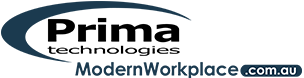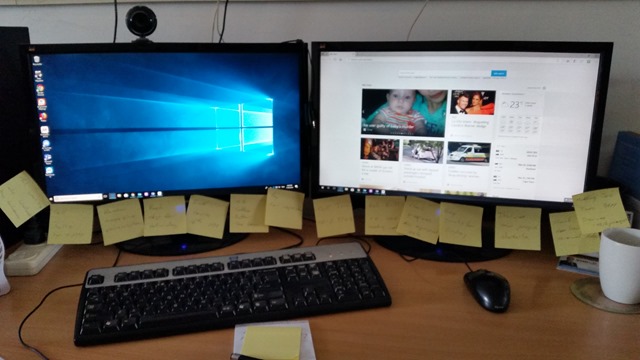Does your desk look like this?
There is a software tool that most people have, but many are not aware of.
OneNote is bundled with every version of Microsoft Office and once you start to use it you will find it an excellent way to be more organised and to store anything that you need for easy reference. It’s a software replacement for the notebook that you may use daily but it can store so many more things than just written notes.
Open OneNote and you will see that it is displayed like pages in a tabbed ring binder. Notes can be written on any part of the page and OneNote automatically saves as you use it. However you can save so much more than text. Web pages can be clipped and added with the click of a mouse. Multimedia recordings, pictures…you can create tables, and these can be arranged in any position on the page. Create different notebooks for various subject and add pages as tabs within the notebooks.
You don’t have to have Microsoft Office installed on your computer to use OneNote. Download it from www.onenote.com or just sign in there with your Microsoft account to use it. OneNote can be installed and used on almost any device. I use it on my Samsung Android phone, but if you have an iPhone, a Chromebook, or other device install the app or use it online.
Store notebooks on your computer or better still save to the cloud for access to your notes wherever you are. Once on Microsoft’s OneDrive notebooks are easily shared and more than one person can be working on the same page at the same time.
Once you became proficient with OneNote you may want to use some of the many keyboard shortcuts that Microsoft lists here. Create to-do lists and use tick boxes for each item or strike through text for a visual reminder that you have completed the task. OneNote is great for school projects and have been welcomed as the ‘killer app for education’.
When you open OneNote for the first time you will find that it has tips and information on how to use it.
So try it out. You may find it becomes an essential tool.