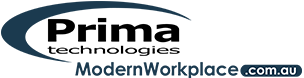Those steadfast office favorites – Excel, Word, PowerPoint, and Outlook – have been keeping companies running since the 1990’s. A computer workstation at every desk was a new concept, and Microsoft’s suite of software helped everyone get up to speed in the new tech reality.
A lot has changed since then. We now need to have the ability to work on the go through mobile devices, there are new security threats to worry about, and we have to keep staff and clients in remote locations connected.
Microsoft’s Office 365 has become the number one cloud-based office technology that can do all of the above. The platform has approximately 120 million plus commercial users that include small businesses up to Fortune 500 companies.
The Modern Workplace Team has seen first-hand how utilizing the cloud-based Office 365 to its fullest helps our clients get ahead of their competition by simplifying work processes and giving them the tools to superpower their growth.
Companies Using Cloud Technology Report a 19.6% Revenue Increase
There’s a reason that 70% of Fortune 500 companies have adopted Office 365. According to a study by Vanson Bourne of companies using cloud computer software, benefits include:
-
- 20.7% increase in time to market
- 15.1% decrease in IT spending
- 18.8% increase in employee productivity
- 19.6% increase in revenue growth
What is Office 365? How Does it Differ from Microsoft Office Suite?
Remember how VCR’s were used back “in the day” to record TV shows and movies and then as technology evolved, were eventually replaced by DVDs and Blu-Ray discs? Think of Office 365 in that same genre, a technology evolution.
It still includes all your favorite Microsoft Office programs, like Excel, Word, and the rest, but gives you many new tools that can completely revolutionize the way you do business and make your office faster and more productive.
So, what do you actually get? Here’s a run down of some of the productivity software Included with Office 365.
Familiar Favorites:
-
- Word
- Excel
- PowerPoint
- Outlook
- Publisher
- OneNote
- Access
New Modern Tools:
-
- SharePoint for companywide intranet and team sites
- Microsoft Teams hub to connect your staff
- Microsoft Planner to manage bookings, schedules, and tasks
- Skype for Business for fluid video meetings anywhere on the planet
- Cloud-based system so everyone can access files from any device
4 Ways to Get Your Office Revved-Up with Office 365
Helping our clients get set up and make the most of Office 365 is our specialty at The Modern Workplace. Businesses come to us to stay relevant, compete in the future, and realise significant gains in efficiency and productivity.
Small businesses can run just as efficiently as large corporations if they have the right tools!
While this cloud-based software can do multiple things to help facilitate your company’s growth, for this blog we’re going to drill down into four of the most powerful things this software can do for you.
1. Apps that Give You Anywhere Access
Have you been on site at a client’s office only to realize you forgot to bring their latest specification and invoice along? With Office 365’s connection empowering apps, all you’d have to do is pull out your smart phone and you can access the very file that is saved from your computer.
The mobile apps that come with Office 365 provide a consistent experience across multiple devices, so wherever you are, your office is right there with you. No need to take time to email yourself a copy of a presentation again.
Any file is accessible and easily editable from whichever iOS®, Android™, or Windows device you use.
Time saved through peak efficiency empowers you and your employees.
2. Video Conferencing to Make Memorable Connections
Have you ever been working on a project and had things lost in translation? You may have one or two in person meetings and the rest of the communication via email, and that text can often be misinterpreted.
The Skype for Business video conferencing feature of Office 365 keeps everyone in sync and creates personal connections that you just can’t get from an email.
Imagine using your smartphone to show a new office space in Sydney to a client across the country in Perth. Video conferencing doesn’t mean you always have to be sitting at a desktop computer. It means you can be virtually face to face with your staff or clients in just seconds, from anywhere.
New ways to meet that save time, save money, and promote personal connections.
3. Leverage the Latest Office 365 Updates
Keeping up with the latest Office 365 updates and news for business might seem more like something you do in your spare time rather than a benefit, but you may be surprised at what you can gain.
Reading success stories on how others get the most from Office 365 can give you ideas that work for your business too.
Do you love the sound of utilizing one file from any device, but aren’t sure where to start? A simple example from Microsoft’s blog from a personal stylist who updates Word documents on the go and uses Excel Power Maps to plot client locations can ramp you up a learning curve faster.
Learning new tips and tricks from businesses just like yours, helps you grow faster.
4. Enterprise-Grade Security and Threat Management
Have you wondered just how safe all that data is when it’s in the cloud? This is something that Microsoft takes very seriously, and because of that your data can actually be more protected than ever.
Here are a few of the security features of Office 365:
-
- Multi-factor authentication
- 24-hour data center monitoring
- Dedicated threat management teams to prevent malicious access
- Encryption that protects your transmitted data
- Built in antivirus and antispam protection
- Send encrypted email to anyone, no matter which service they use
- Controls that allow your admins to set access permissions
Keeping files safe and secure and blocking threats means your business is unencumbered to run at full speed.
Revolutionize Your Business with Office 365 Today!
Would you like to learn more about Office 365 and how it can help your office thrive? Our team will sit down with you, discuss your workflow as it is now, and identify ways to increase efficiency. Call The Modern Workplace today at 1300 795 105, and let’s chat.