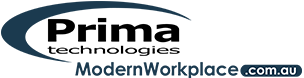Microsoft Edge is Your Superior Protection while Browsing the Internet
You already know that Google Chrome has been the default browser for many people. Chrome has been great, but new features and a host of different extensions have lost their place as the fastest browser out there. It’s also had some vulnerabilities in recent times. If you are at all concerned about security (and you should be), it may be time to consider a safer alternative.
Microsoft Edge, bundled with Windows 10 and 11
It is built on the same Chrome engine as Google Chrome. Accordingly, it has all the same features and is 11% faster. Whatever you were able to do in Google Chrome, you can do it in Microsoft Edge. In addition, Edge has several handy functions.

Image via Microsoft Edge
You can customise the start page – deciding whether you want to see news articles, just the headlines, or no news items. Your most visited websites appear across the start page for easy access. You can choose the background to be an image that you choose or the excellent images in ‘image of the day’. The app launcher in the top right of the start page will take you straight into your Microsoft 365 apps. Beside it, you can have weather or stock reports displayed.
You probably know that most cyber threats are delivered by email. However, the second most common attack comes from compromised websites. Even seemingly safe websites can be hacked and used to deliver a malicious payload to your computer.
Microsoft Edge has security built in to protect you against phishing attacks and other threats.
For the protection alone that it provides, my choice these days is Microsoft Edge.
Microsoft Edge – Handy Feature
There are a number of handy features that are worth knowing about.
You will notice a few icons on the right of the address bar…

Collections 
This is a great alternative to ‘favourites’. You can create a collection to categorise the sites that you want to save. Web sites are saved in the collection along with a thumbnail which may remind you about the site content. You can open all sites in a collection at once, and send them to a Word or Excel document or to OneNote.
Web Capture 
Just like the snipping tool that’s built into Windows, Web Capture makes it super fast to get a screenshot of a web page or just a selected area.
The second most common cyber attack comes from compromised websites. Click on the 3 dots at the extreme right of the address bar and select the settings cog. Under ‘privacy, search and services’ you can control some of the security settings to stay protected.

Would you like to know more about how to protect yourself and your business?
Contact us to schedule a chat or give us a call 1300 795 105 or 0416 038 856.
Graeme Pascoe