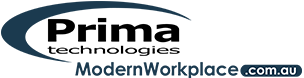Wouldn’t it be nice to get a text message when that important customer email comes in instead of having to continually check your inbox? How about having your company Twitter account notify you, send back a cool reply, and update a marketing list if a popular user tweets out your company name?
There are several repetitive but necessary tasks that have to be done daily in offices. Things like entering leads into CRM programs like Sales Force, sending relevant lead source data to sales and marketing teams, and just keeping track of all your files in several different software platforms.
The Modern Workplace by Prima Technologies team is here to tell you how to automate those tasks, reducing your workload and making connections between platforms that you never knew were possible. A handy automation program called Microsoft Flow does all this and more.
How much money could be saved by automating tasks and workflows?
An automation study by Forrester found that end-users could achieve a productivity gain of $1.47 million over three years and see a payback period of only 10.5 months with office automation.
We’ll start with what Microsoft Flow is and then get into some of the really cool things you can do with it to connect your office tasks and streamline your daily workflow.
What is Microsoft Flow?
The tagline for Microsoft Flow is “Work less, do more.” What the program does is allow you to automate workflows between popular apps (200 of them) to set notifications, synchronize files, collect data, and automate a lot of those repetitive tasks.
The program uses a logic flow that sets a trigger and then completes a task or tasks when that trigger happens. Such as:
Trigger: When a specific person or organization sends you an email…
Do This: Send me a text message with the subject line.
Trigger: When the marketing team uploads a new email list to SharePoint…
Do This: Send an email notification to the sales team AND email the list an industry specific sales message.
You can begin to image just how helpful this type of automation can be. Not only does it free up your staff from doing data entry tasks, it can also connect everyone in your organization and keep you all on the same page.
Your salesperson in the field doesn’t have to remember to tell your accounting person about a special discount he offered to close a sale when he gets back to the office. Instead, at the press of a button on his smart phone, he can alert the accounting department immediately, and have an invoice generated on the spot, automatically.
What Popular App & Services Work with Microsoft Flow?
About 200 different apps and services can be either the “Trigger” or “Do This” part of the automated process with Microsoft Flow. Here are a few of the more popular ones:
-
- Dropbox
- OneDrive
- Yammer
- SharePoint
- Office 365 Outlook
- Google Calendar
- Excel
- Twilio
- Slack
- Sales Force
- GoToMeeting
- Zendesk
- Mail Chimp
Some of the Amazing (and Cost Saving) Microsoft Flow Automations
The sky’s the limit when you’re working with Microsoft Flow and the multiple apps that it connects. They have several pre-built templates to get you started and you can also call on The Modern Workplace by Prima Technologies anytime to help you set up custom automations that will make your office faster and more productive.
Here are a few examples of the amazing things you can do.
Automatically Save Email Attachments
Have you ever had to go searching back through your emails to find that attachment a customer sent last week because you forgot to save it? This time-consuming task is repeated often in offices across the country.
With a Microsoft Flow, you can set up an automation to automatically save email attachments to OneDrive, Dropbox, or another storage program so you’ll have a backup copy and can easily locate those files when you need them.
Capture Forms and Approve Easily
Want to speed up the process of approving a response form before it gets put into SharePoint or a CRM program? This is another task that can be automated to send the appropriate person an approval email with an “approve” option, and at the click of a button, the record is either rejected or automatically sent to your CRM database.
Organize & Automate Social Media Responses
Many small businesses understand the importance of marketing with social media, but don’t have time to monitor it all day long. Microsoft Flow can allow you to automatically save Tweets that have a specific hashtag that you’re using or monitoring to a SharePoint list that your team can review later and follow up with.
Would you like to automatically send a nice response back when someone mentions your company @name on twitter or Facebook? You can do that too!
Alert Your Sales Team of Hot Leads
Want automatically alert your sales team of hot leads coming in from your website contact form so they can follow up on them right away? You can automate a workflow that triggers from a specific form and emails or texts a copy to the appropriate team members as soon as it comes in.
Contact Prima Technologies to Learn More About Automation
Interested in hearing more about Microsoft Flow and how it can completely energise and connect your business? We’re experts on task automation! Call us today at 1300 795 105 or contact us online to learn more.