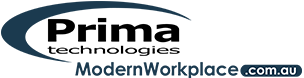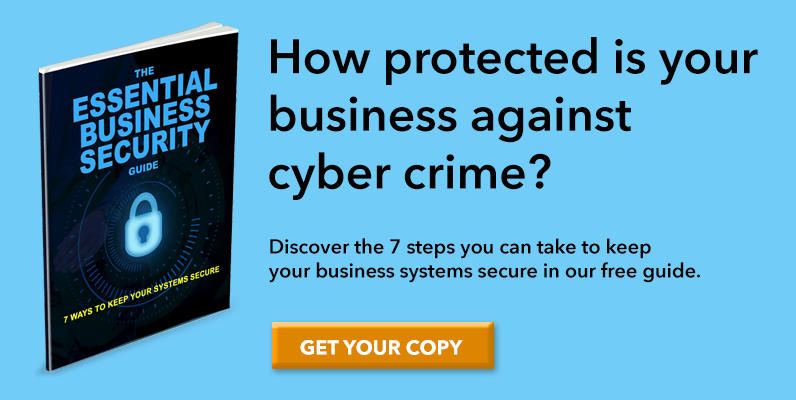As nearly every other industry, accountants rely on their technology infrastructure in everything they do, from compiling tax returns, to keeping clients’ books, to sending a file internally or externally. Keeping that technology running at peak efficiency improves productivity during the busy seasons and keep files safe from data breaches.
But there are a lot of moving parts involved when it comes to the healthy IT foundation upon which your business is built, and each part is important. Without regular updates of software and operating systems, security vulnerabilities can occur. Without the best connectivity and mobile tools, your staff productivity could be falling behind the competition.
Here at The Modern Workplace by Prima Technologies we help our CPA and accounting clients stay up to date with both the security and flexibility they need to keep business thriving. Our Accounting IT Checklist keeps accounting IT on track so clients can focus on their core business rather than worrying about their computers and data.
And why is IT important to accountants?
72% of small businesses changed their accounting firm because they only gave reactive service, not proactive advice. (Introhive)
The right technology keeps you a step ahead of both your customers’ needs and the competition.
Our Ultimate Technology Checklist for Accountants
While working with accounting firms, The Modern Workplace by Prima Technologies ensures all those moving IT parts are working together for a secure and flexible infrastructure, and one that’s going to be reliable.
We also help mitigate potential disasters. Through our Managed IT Services, companies have a safeguard in place knowing they aren’t going to have a major computer issue that brings their office to a halt in the middle of their busy season.
Here are the key items to check off your IT preparation list to significantly improve your technology experience. We’ll give an overview first, then go into each in more detail.
Accounting IT Checklist
- Backup and Recovery Plan
- Data Security & Compliance
- Updates and Patches
- Mobility
- Data Capacity
- IT Support to Mitigate Downtime
Backup and Recovery Plan
Whether due to a virus infiltration, a crashed server, or a lost laptop, data loss can cause major problems for accounting firms. When’s the last time you checked and tested your backup and recovery plan?
Check all device backups regularly to ensure they haven’t stalled due to a capacity problem or other IT issue. You also want to ensure all devices, including smartphones and tablets, are accounted for in your backup. Once everything is checked, then do a test of your backup recovery when things are quiet because it’s best to learn how to use it when you’re not in the midst of a crisis.
Data Security & Compliance
Accounting firms are dealing with sensitive financial data on a daily basis, so security is a main priority. It’s best to have an IT pro that can check your data security both at the network and server level and the end-point device level to make sure you’re covered.
Australian businesses also have to comply with regulations like the General Data Protection Regulation (GDPR) and Notifiable Data Breaches scheme (NDB), which involve properly safeguarding client data, so you want to be sure you’re using IT tools that help you do that.
Updates and Patches
Another important part of any data security system is to make sure you’re regularly installing updates to software, firmware, and operating systems and applying any security patches.
This can be a major undertaking to do on every device yourself, which is why many accounting firms save time and ensure all devices are regularly updated by signing up for a Managed IT Services plan with an IT provider, like The Modern Workplace by Prima Technologies.
Mobility
Mobility is a big trend in the accounting industry. Technology has now made it easier than ever to bring your work to a clients’ office, work from home whenever you like, and hire a remote workforce.
In order to take advantage of the flexibility that mobile IT solutions provide, you need to make sure you have the right applications in place that make working fluid from any location and that also ensure top encryption and security protocols when data’s being accessed.
IT Support to Mitigate Downtime
Working with an IT professional either on an “as needed” basis or regularly through a managed IT services plan can actually save you money in the long run. If your firm suffers downtime due to an IT issue in the middle of a busy month it can be quite costly!
Lost productivity due to IT downtime can be on average $500 per hour per 10 employees, according to CPA Practice Advisor. That’s $4,000 for one day’s productivity, not including missing client deadlines due to IT problems.
Having a trusted IT pro that knows you and your company and can be on call when you need them greatly reduces downtime costs.
Part Two of our Accounting Series this month will be of interest to any small business, we contrast and compare QuickBooks online and desktop versions.
Have You Been Looking for a Solid IT Partner that Knows Accounting IT Needs?
Accounting firms have special needs for their technology, be sure you’re working with an IT pro that knows them.
The Modern Workplace by Prima Technologies is well versed in the security that accountants need and the tools that can automate and increase their productivity. Call us today at 1300 795 105 or contact us online for a complimentary IT review.