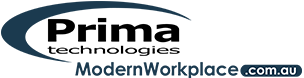In the pre-internet days, information used to be stored in paper form in folders and locked away in filing cabinets. Today, most of it takes a digital form and it’s stored in cloud databases and on local hard drives.
All those files take up much less space and it takes a lot less time to find a particular file by keyword search.
But along with that evolution of a more efficient workflow comes new cybersecurity challenges and data privacy regulations to comply with.
Data breaches or mishandling of a customer’s personal data can cost businesses hundreds of thousands of dollars. Loss of reputation from a data breach puts many companies out of business.
Weak data protection policies can mean fines for not meeting security regulations like GDPR (General Data Protection Regulation), PCI (Payment Card Industry) data security standard, or the NDB (Notifiable Data Breaches) scheme.
The maximum fine for a breach of Australia’s Privacy Act recently increased to $420,000. (ADMA)
Securing your data and staying compliant doesn’t have to be expensive or a drag on your business if you use the tools built into Office 365 that are designed to help you manage security and compliance seamlessly.
The Modern Workplace by Prima Technologies specialises in Office 365 and helping companies use it to power their growth and compete in today’s digital business world. This software suite goes far beyond just office word processing and spreadsheets.
Read on to learn some of the great ways you can employ Office 365 for your data security and compliance management.
6 Tips for Using Office 365 for Security and Compliance
Many offices have already been using Microsoft Word, PowerPoint, Excel, and other Microsoft programs for decades. And with the newer Office 365 platform, they get all those programs, across multiple desktop and mobile devices, along with many other powerful business tools.
Are you using Office 365 to the fullest? Or are you missing out on some of the benefits that come with your Office 365 subscription? No worries! We’re sharing some of the best tips from The Modern Workplace by Prima Technologies to help you take advantage of Office 365 for your data compliance and security.
1. Compliance Manager
Microsoft puts all your compliance monitoring in one place so you can stay on top of regulatory compliance with HIPAA, GDPR, and multiple other regulations. Their Compliance Manager is a workflow-based risk assessment tool that allows you to track activities in cloud services, such as Office 365, and others.
Each department’s compliance activities can come together in one place, saving you time and money. The tool provides a compliance score that allows you to monitor your exposure to risk and see the exact areas where you may need to prioritize monitoring controls.
2. Office 365 Security & Compliance Center
Within Office 365 itself, is their Security & Compliance Center, which is a one-stop shop for protecting your data across the Office 365 suite of applications.
The administrator can control user permissions, facilitate compliance obligations and use tools to reduce compliance costs and risks of data breaches, such as:
-
- Customer Lockbox
- Advanced eDiscovery
- Advanced Data Governance
3. Multi-Factor Authentication
Your company’s data is only as secure as the passwords that can access it. Passwords can be hacked, especially if people use one of the common ones like “12345”. Office 365 offers multi-factor authentication to ensure someone needs more than just a password to access your files.What multi-factor authentication does is send a second verification code either by text, phone call, or mobile alert when someone logs in, and they have to enter that time-sensitive code for access. This significantly increases the security of your data across all types of devices, from desktops to smartphones.
4. Mobile Device Management
Speaking of smartphones… Mobile devices are now becoming a normal part of a modern office’s workflow. But with multiple staff having data access on smart phones and tablets, how do you keep them all secure? Through the built-in Mobile Device Management in Office 365, you can create and manage security policies for devices, track lost devices, and wipe them remotely if needed. You’ll also get reporting on mobile data use and have the ability to send out alerts based upon designated mobile groups.
5. Advanced Threat Protection
Viruses and malware delivered by malicious emails are still as much of a threat for businesses today as they were over a decade ago, but today you have more advanced tools to protect yourself. One of these is the Advanced Threat Protection that comes with Office 365.Advanced Threat Protection protects you against malicious email attachments or shady website links with a powerful scanning and filtering of your office emails. It also helps you identify high-risk and abnormal data usage and gives you the ability to set up detailed threat protection policies for your company.
6. Data Loss Prevention
An important part of data security compliance is ensuring sensitive information isn’t inadvertently exposed. Sensitive data you may want to protect includes:
- Financial information
- Credit card numbers
- Social security numbers
- Health records
- Proprietary product designs
In the Office 365 Security & Compliance Center, you have access to a data loss prevention policy (DLP) that allows you to identify, monitor, and automatically protect sensitive information across Office 365 to ensure no one without the proper permissions can access that data.
Need Some Help with Your Data Security & Compliance?
Putting strong data security and compliance management in place can seem daunting. But it’s no problem at all if you have the right team on your side! The Modern Workplace by Prima Technologies can help you protect your data and ensure you’re in compliance with all pertinent regulations. Call us for a free consultation at 1300 795 105 or contact us online.