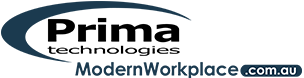Today’s office runs on software and apps, and that means information is coming at you daily from several sources. Your staff might use Asana or Trello for project management, Sales Force for contact management, and Zendesk for customer support.
So, when you need to find that proposal a customer was sent, which application is it in? It’s a common problem with the rise of so many helpful data tools. There are multiple conversation threads and files in several different places, but no integration of them all.
Over 51% of companies use between 5 and 10 different data tools for marketing.
In a Hubspot article, it’s noted that a majority of companies use between 5 and 10 different data tools just for marketing. That’s a lot to keep up with.
How would you like to have all that information from different tools integrated into one main place so your team can stay organized and communicate effectively?
That’s the “Single Pane of Glass” concept. It’s one unified console that integrates information from a variety of sources into a single place. And Microsoft Teams does that extremely well.
Our Office 365 Team The Modern Workplace works with businesses daily to help them get to most out of the Office 365 suite of products, and Microsoft Teams is one we always recommend they use for a big boost to their productivity.
What is Microsoft Teams?
You may be more familiar with the cornerstones of Office 365 for business, Word, Excel, and Powerpoint. Microsoft Teams is newer and is a powerful way to bring everyone together in the same virtual place and increase productivity.
Improved communication and collaboration can raise productivity by 20-25%.
A report by McKinsey&Company found that 19% of an employee’s time each week was spent on searching and gathering information, 28% was spend reading and answering email, and 14% communicating internally. If you get your employees a better collaboration tool, it can increase productivity from 20% to 25%.
Microsoft Teams, which comes with an Office 365 subscription, was built for that very reason. As a central hub where your team can collaborate through use of things like:
-
- Chat with separate channels and file sharing capability
- Online video meetings
- Integrated phone system
- Integrated Microsoft apps for OneNote, SharePoint, Planner, and more
- Tailored workspace to bring your daily data tools into one place
- Now that you have an overview, let’s get into the details of how Microsoft Teams can superpower your office collaboration.
5 Awesome Microsoft Teams Tools You Can Use Right Now
Too many companies use only the basics of Office 365 and miss out on some amazing tools for collaboration to increase communication and productivity. Here’s five of our favorite ways businesses can take advantage of Microsoft Teams.
1. Chat More, Email Less
Do you ever feel like you’re drowning in emails? Try sending one email to your staff for input on a new sales brochure, and the “reply alls” just keep on coming. One communication to multiple staff members asking for input, can spawn tons of follow up emails to all recipients. Try finding a specific piece of information in one of those replies, and it can be frustrating.Microsoft Teams has a great interoffice chat tool that will drastically improve your company communications. The chat can be divided into different channels, like Accounting or Public Relations, and you can add to the channel only the pertinent team members.Here are some of the cool benefits of Microsoft Team Chat:
-
- Everyone can comment in the same chat thread, no more never-ending incoming emails about one topic!
- You can attach files in the chat, making it simple to send them immediately to all channel members.
- No more hassle looking for email attachments, the chat has a search feature to find specific conversations or files easily.
- More productive team conversations without the need for multiple emails being send to multiple inboxes; everyone is in the same place in real time.
2. Expand Your Business with Online Meetings
Many companies do business around the world, but it’s not always economical to fly to every meeting. But you still want to keep that personal touch.How would you like to meet with a client in Europe in the morning, train some new remote workers in Asia in the afternoon, then finish up with a meeting in the United States? With excellent virtual meeting software, it’s possible.
Microsoft Teams facilitates online meetings both inside and outside your organization. Enjoy features like scheduling help, note taking, desktop sharing, file upload, and chat messaging… all while meeting face-to-face, virtually!
3. Reduce Costs with a Phone System
You might not even realize that you can use Microsoft Teams to eliminate traditional PBX systems and costs. Office 365 has a cloud-based telephony solution that’s versatile and secure.You get many of the features you’re used to, plus some you may not have:
- Voicemail
- Transfer
- Hold and resume
- Call forwarding
- Ability to answer calls for other team members
- Number porting
- Toll-free numbers
- Centralized administration
4. All Your Favorite Apps are Integrated
From Microsoft Teams, you’ll have access to all your favorite Office 365 apps, like SharePoint, OneNote, Power Bi, Planner, and others. You can also integrate third party apps you may use, like Trello.No more having to keep tons of apps or browser windows open. The apps can be displayed on their own tabs all in the same place. Handy!
5. Customized Workspace on Desktop & Mobile
You’re at the airport and your team needs an approval on a new customer design. If you have Microsoft Teams you can just open the app on your smartphone and you have access to all the same conversations and files that you do when you’re sitting at your main computer.Each user can customize their own workspace to facilitate their productivity and can connect from any computer or mobile device.
Would You Like a Demonstration of Microsoft Teams?
Interested in seeing what Microsoft Teams can do for your office? The Modern Workplace can help! Just give us a call at 1300 795 105 or contact us online for a demo today!