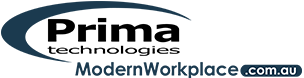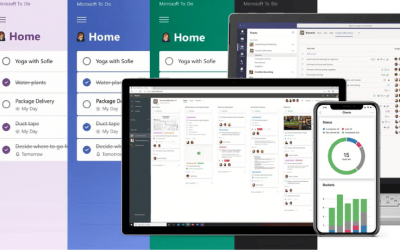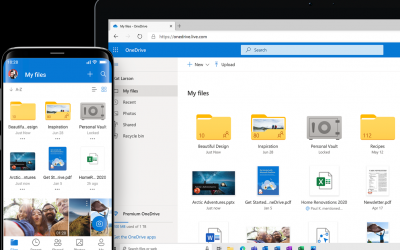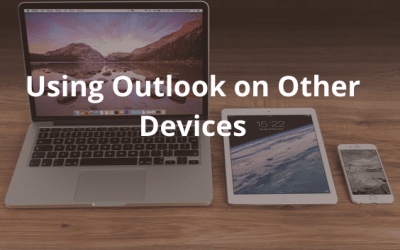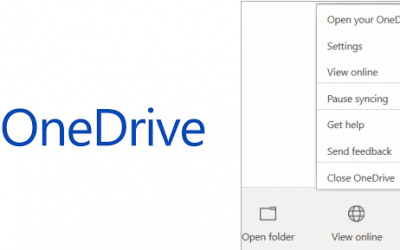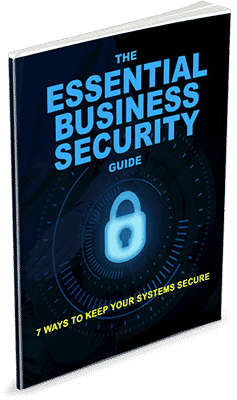Here's a couple of handy productivity apps in Microsoft 365 that you may not know about... Microsoft ToDo Do you like to work off a list of tasks for the day? I use Microsoft ToDo to as a daily tasks list. It gets all of those jobs onto a list so that I can clear them...
Category
Microsoft 365
Backups Made Simple with OneDrive
Backups Made Simple with OneDrive ... and so much more! We get so used to expecting to turn on our computer and be able to get to work. That is, until one day it doesn’t ☹. That’s the time many start to think about backup…too late. In the past, backing up a computer...
Using Outlook on Other Devices
Using Outlook on other devices is very easy and will help you have convenient access to your email inbox. Microsoft Outlook has lots of features that help you organise your work and personal life with the barrage of emails that flood in daily. Most are familiar with...
Microsoft 365: Why Use Outlook
Microsoft 365: Why Use Outlook If you are not using Outlook 365 or a similar modern email system, you may be using obsolete technology to receive and store emails. This is not a good idea as it makes you vulnerable to attack. Your mailbox is probably only on your...
Windows 11 – Microsoft’s Big Announcement
Microsoft Windows 11 Microsoft’s Big Announcement was anticipated by the tech community. With the launch of Windows 10 back in 2015, Microsoft stated that there would be no further Windows, just updates to Windows 10. Well, technology moves on, and now that changes....
OneDrive Known Folder Move
Work Smarter with OneDrive OneDrive Known Folder Move Want to know more about how to Work Smarter with OneDrive? With OneDrive, you can backup your important folders automatically. Important folders may include documents, desktops, and pictures. This is known as...